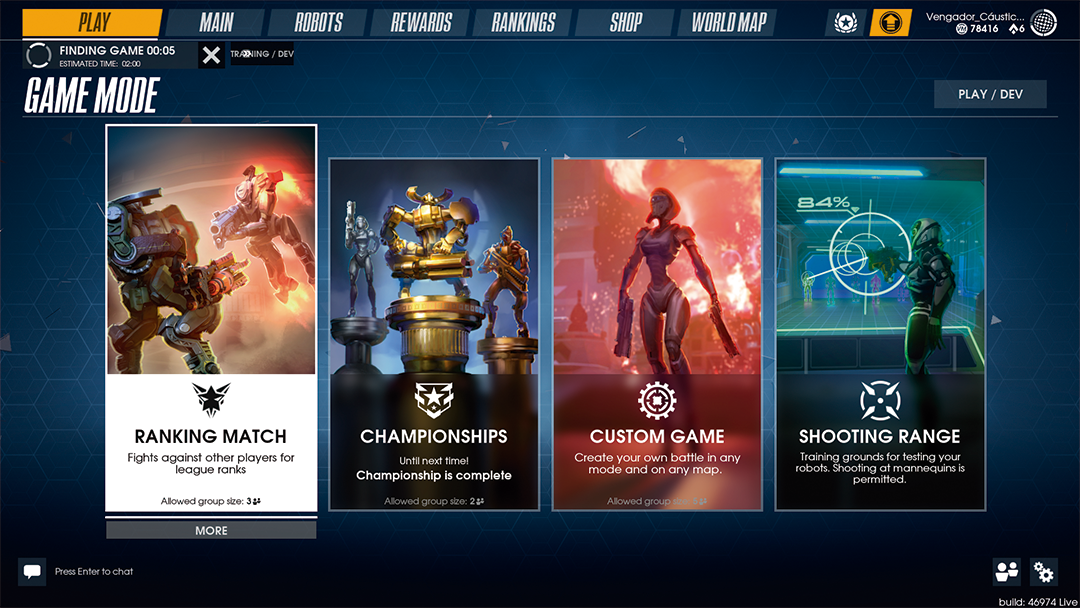Interface and menu
30/10/2019 - 14:00
With this guide you will discover all the details about CityBattle | Virtual Earth interface and menu.
1. This will be the first screen you will see when you open the game. It shows the current news about the game. You will only have to press the PLAY button to enter the game.
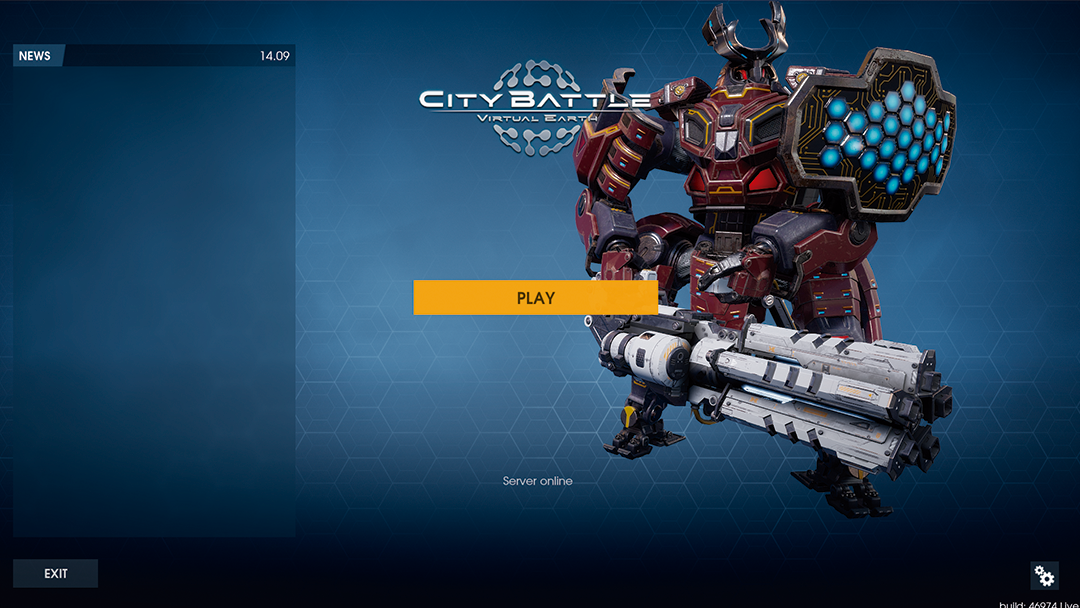
1.1. The first thing you will see when you enter the game is the gift per connection screen (it will only be shown the first time you connect). You will get gifts every day you enter and, in addition, to reward your loyalty, if you enter day after day you will accumulate V-Money and experience bonuses. To check the status of your rewards you can access the "Rewards" tab from the main menu.

2. This is the main menu of the game. From here you can access the different sections of the game: robots, rewards, rankings, shop, world map...

3. Let’s go to the "Robots" tab. In this section you will see the 7 classes that are available at the moment. You will only have to select one to see the different options that you will find in all robots.
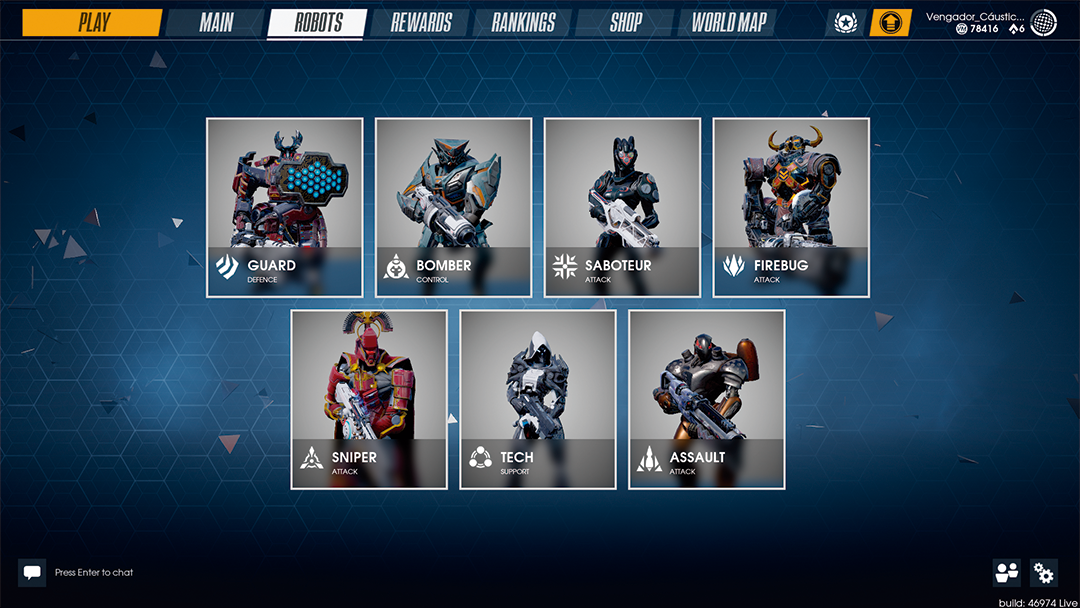
3.1. Once you have selected a class you will directly see the screen in which you have the different sets that you will have available and you will be able to see the video tutorials of each skill that appear in the upper right corner of the screen.

3.2. In the "Style" tab you can customize each robot to your liking. You have 3 options at the moment: skin, weapon and animation.

3.3. In the "Upgrades" section you will be able to go dip in each skill thanks to an extended description. Once you understand each skill, you can select one of the four options at the bottom of each skill box, these are the upgrades. Thanks to this game feature you can have unique robots adapted to your game mode.

4. The next section is "Ranking". Here you can review your ranking and the ranking of your Republic in the world ranking:

5. In the "Shop" tab you will have access to all robot customization items: skins for robots and weapons and animations. You have different filters to find the desired item and every day we offer you items with discounts.
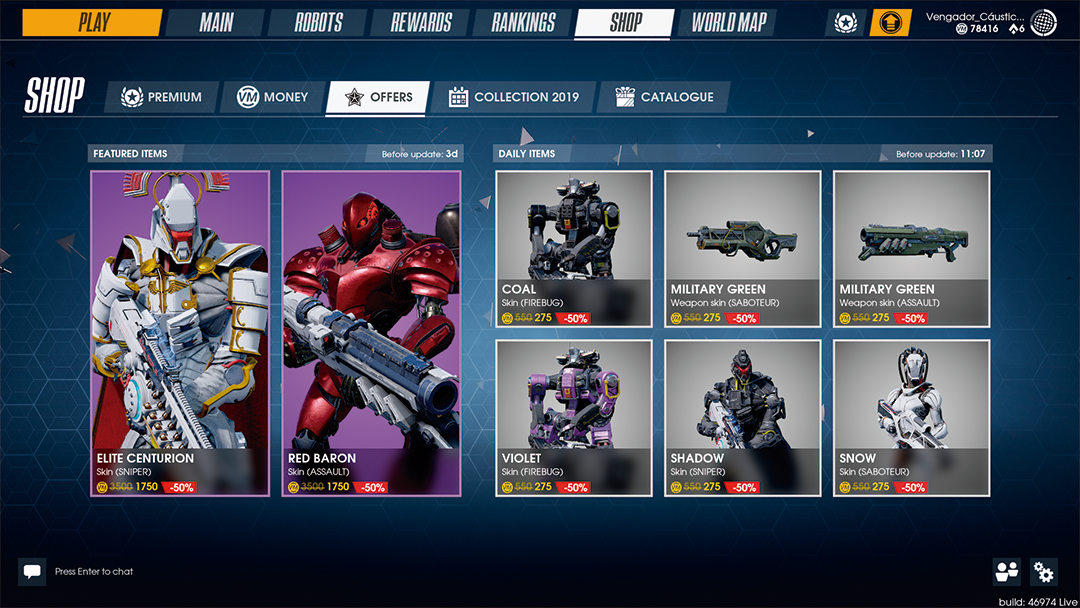
5.1. Within the store you can also purchase V-Money and Premium items.
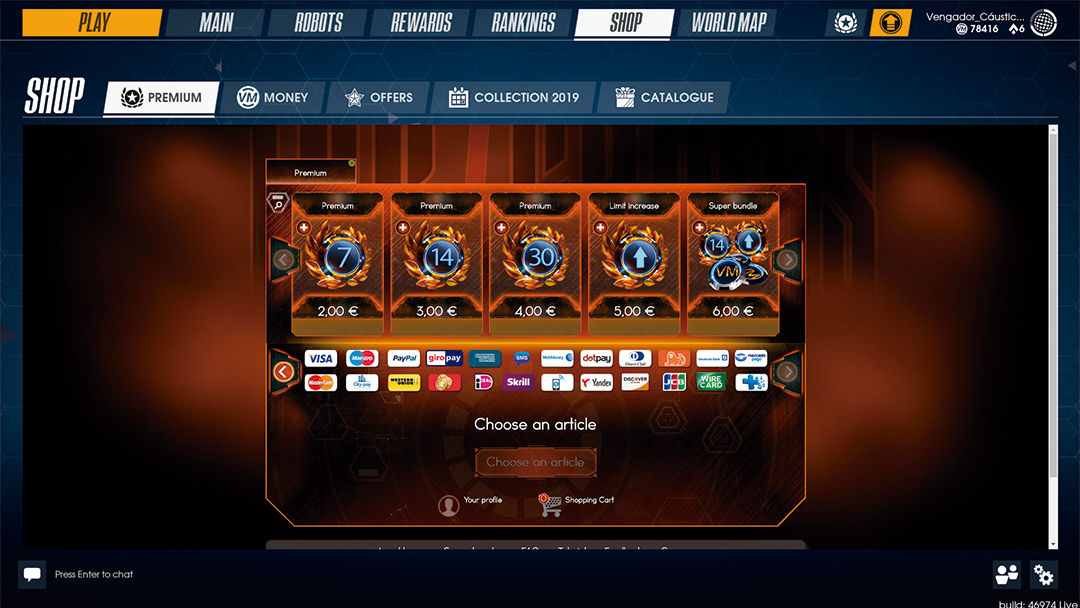
6. This is the "Wolrd map" section. Here you can choose from the dozens of Republics available. You can select one and settle in it to get resources and fight on her behalf.

7. By clicking on your username (upper right corner) you can see your personal statistics.

8. To end the guide so you can start enjoying CityBattle | Virtual Earth you only have to press the "Play" button and select the game mode you want.