Guides: Inventory
18/10/2019 - 09:40
Inventory:
To open inventory press “i”.

You can use filters by clicking on the top of the window. If you click “All”, you will see everything you have on that character inventory.

If you activate the “Consumables” filter, you will only see the consumable items.
If you activate the “Equipment” filter, you will see the items that can be equipped.
If you activate the “Materials” filter, you will only see the items that can be consumed.
On the Left down corner you will find the “Trash” icon. You can drag here anything you want to destroy. Pay attention because most of the time it’s more interesting to sell the unwanted items to a vendor or using a vending machine.
Storage:
You can find the Storage on Dawn Hope.

To Access the “Storage” you must talk with one of the Storage Agents and click on the “Storage Icon”.

The Storage is divided in two parts:
1. Account-Wide Storage: Here you can store all stuff that you want to be available for all your characters.
2. Personal Storage: This Storage is only for your active character. You can’t access it with other characters on your account.

How to expand your Inventory and Storage:
You can do this through the Marketplace, buying one of these items, in the Consumables tab :
- Inventory Expansion.
- Personal Storage Expansion.
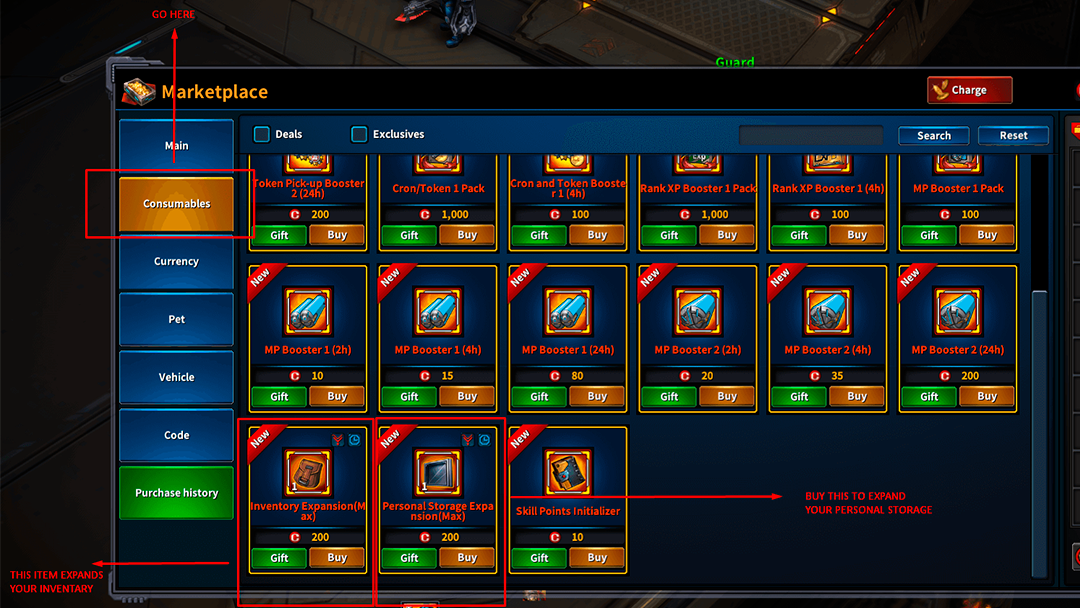
Good luck in the battlefield!
